AR Room Drawing (removed)
One problem with the AI
Okay. Here’s a new experiment.
Story button activates every 30 seconds to prevent spams. Let’s see how many use this gets.🙂
As a matter of fact, this is what they are doing in the AI roleplay. Users provide short clues, and then AI writes a long story based on the clues.
* Currently, I’m only reusing existing assets. In the pornstar game, more appropriate postures and gestures will be provided while talking.
My AI implementation is okay in technical aspects. But I think it is lacking in content.
My problem is that I have nothing to say to the AI. If this were a text chat, we could create an elaborate prompt to make it say interesting stuff. But this is in VR. Typing is not easy, and speech-to-text is not as good as keyboards.
It responds well if I ask something like, “How are you doing?” or “How’s your mission going?” But that’s all. I can’t find anything to say further.
Don’t you have that kind of experience with girls in real life? Looking face-to-face but having nothing to say. That’s exactly what I’m feeling when I look at the AI.
To prove this point, the AI tester is not getting much use after the first day.
So I’m thinking. I need to make it tell some stories on its own. I’ll update this post soon.
AI Voice Chat (moved)
*If you came through a link, it is moved to this post. AI Voice Chat in Pose Simulator
My thoughts(or skepticism) about AI
- The worst part is latency. It takes up to 5 seconds to generate a conversation. It breaks the immersion. -> This issue is partly resolved by streaming. But sometimes a huge lag is still happening with streaming.
- The second-worst part is the TTS. It never feels human, and it sounds stupid too often.
- AI itself doesn’t make a content in 3d games.
AI language model is more suited for text chat services.
This can still be effective as an advertising scheme. I’m mainly doing this for advertising purposes.
New Stage for Dance Pack
Dance Pack full games are updated with this stage.
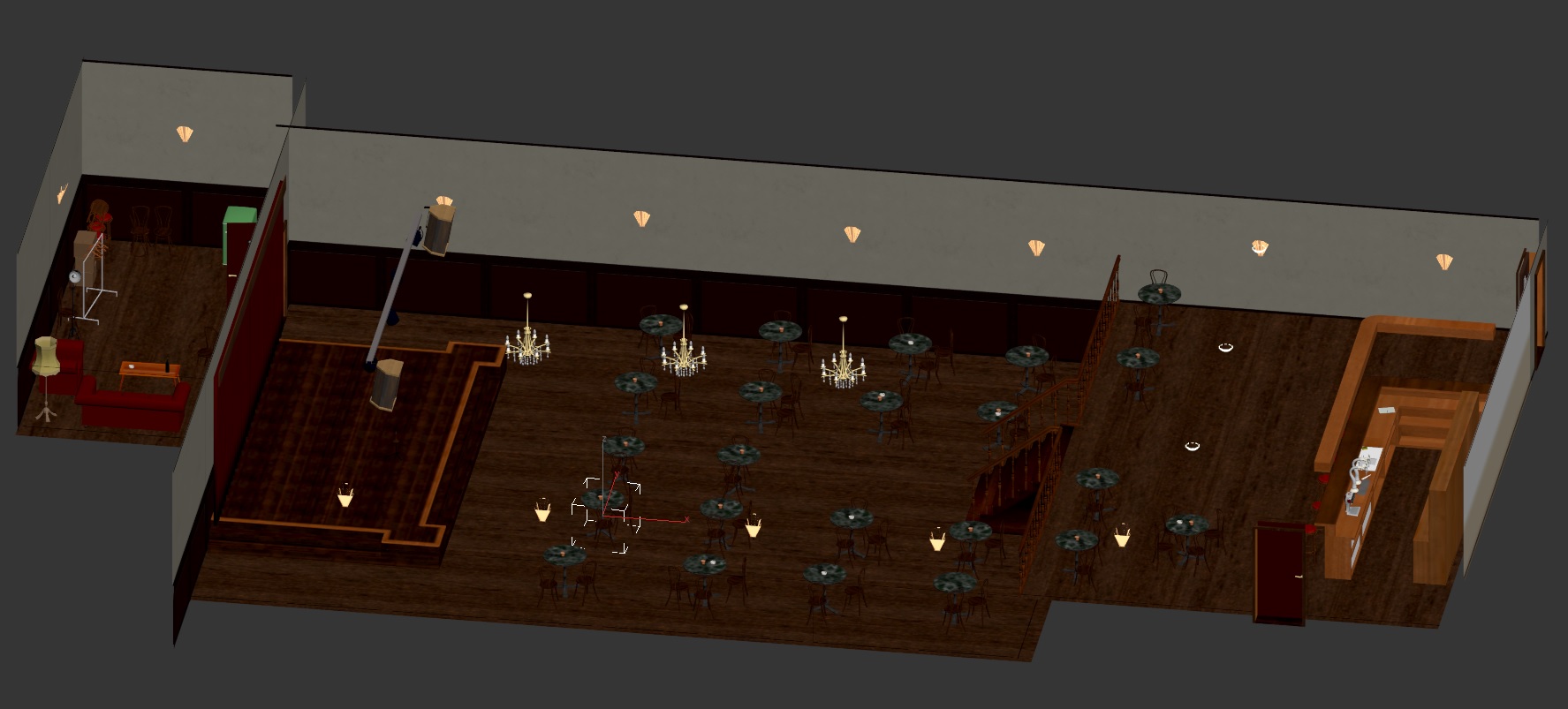
I’ll add this stage to Pose Simulator when I have some time. Pose Simulator version will have all the spaces, including the storage room and bar.