Penis Free Position Mode
This video shows making a boobjob scene using the free position feature.
Blowjob Action
You are supposed to deal with the penis punching through the jaw using the Pitch Angle option.

Character switching method in Play Mode
I’m not sure how useful this will be. If you have multiple characters while in Play Mode, you can switch focus by touching the character with your hand.
Arm and leg length adjustment

If the arms or legs become too long, shoulders or butts will become odd.
Improvements on twisted joints
This is what I meant by twists joints. (former vs improved)

Upperarm, lowerarm, thigh, and calf need this.
Hand Position Restore Bug is fixed
Has anyone noticed that when you load your saved scene, hand positions are often wrong? That bug is fixed.
Copy pose feature
Video explains it. This is a useful feature for creating a group sex scene.

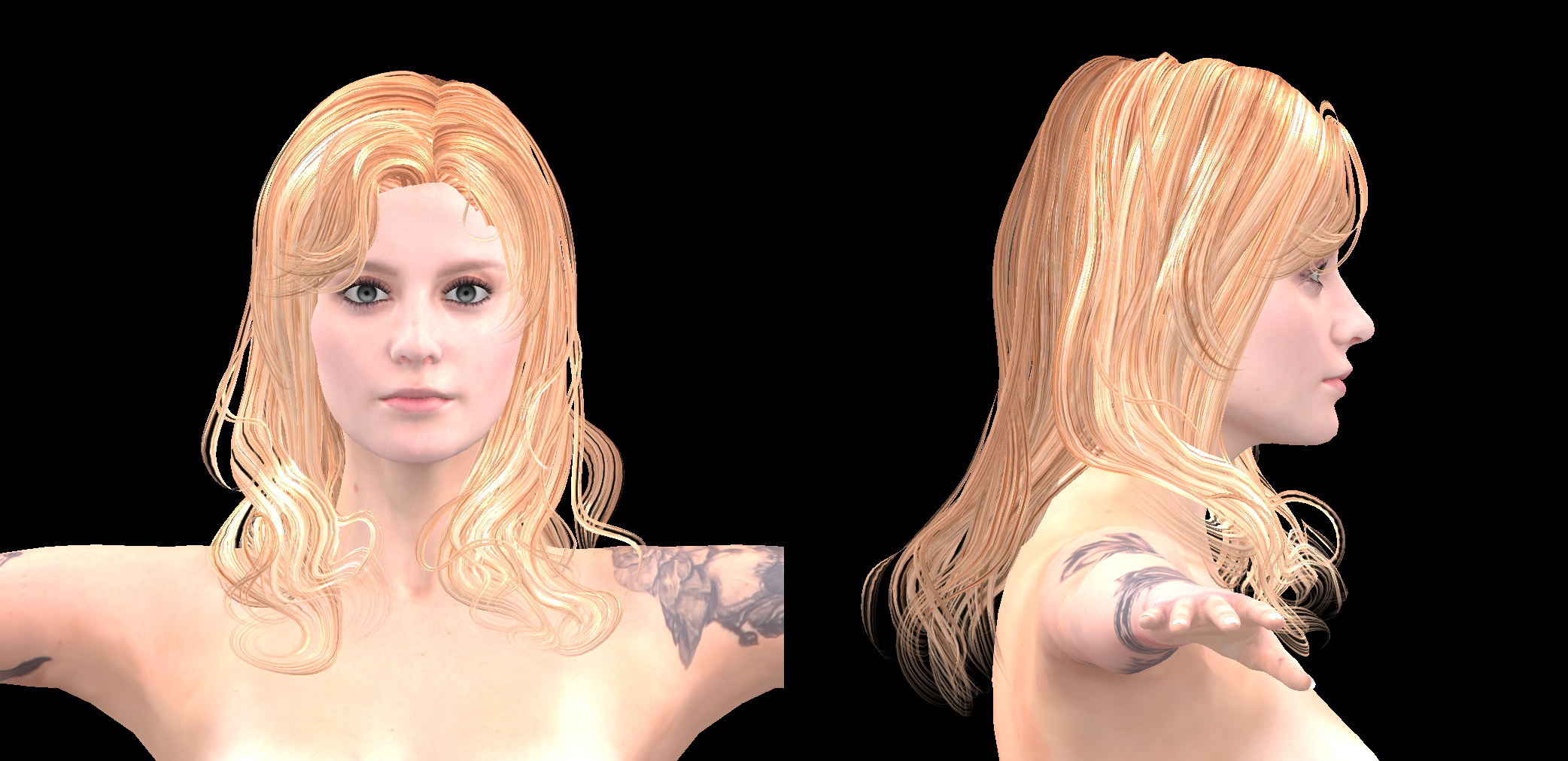








/cdn.vox-cdn.com/uploads/chorus_asset/file/22424722/jlee_210406_1001_tifadress.jpg)