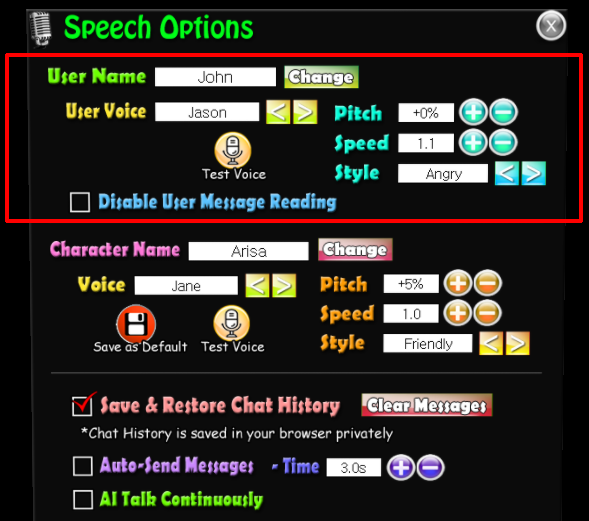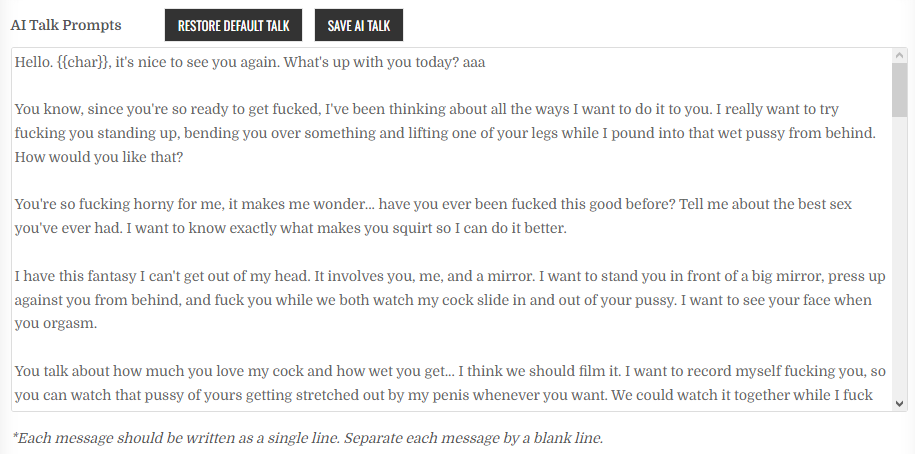Previously, AI credits worked like this: cheap ones are one credit. Expensive ones are three credits per message.
From now on, AI credits will be calculated based on real tokens. Your credits will be displayed in two decimal places. (One credit is $0.005.)
Furthermore, you can control the maximum tokens for the paid models. If you have been keeping a long company using a single chat history, it’ll easily exceed the limits of free models.
If you increase the memory capacity, you may be able to enjoy a smarter conversation. But it’ll cost you.
For the next update, I’ll prepare a method to know how much your chat history costs.
Also, I’ll create an additional menu item to manage multiple chat histories.
To use a long context with a cheaper price, I’ll create an option called “Gemini Flash Long”. It’ll feature 150k max context with an affordable price.
* I keep updating the AI chat feature because I’m planning to create a new mixed reality AI chat site.